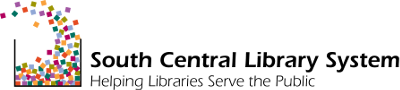What is MyPC?MyPC is time management software for public access computers. There are 36 SCLS libraries participating in MyPC. MyPC system-wide settings
Upgrades
MyPC URLMyPC for patronsMyPC for staff
Contact SCLS for help with:
|
What is Papercut?Papercut is a print management system for public access computers. There is an option to integrate PrinterOn for printing from wireless devices. Papercut URL
Papercut for patronsPapercut for staffGetting help with Papercut and printingIf you experience trouble with the coin tower/CPAD, an easy troubleshooting step is to power cycle it:
If the problem persists, contact the appropriate organization for support (see below for details). If you are uncertain about who to contact, call the SCLS Help Desk. For questions or problems related to the Papercut software(ex. patrons can't log in, software spins and spins, print jobs are stuck)
For problems with the coin tower or touchscreen hardware(ex. won't accept bills, won't accept change, CPAD touch screen will not respond)
|
For more information, contact: