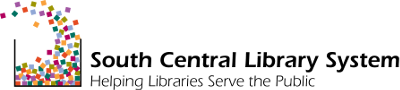Here are 9 things you can do right now to prepare for a fast turnaround on your web site project.
- Decide who you're trying to reach.
- Examine your own site.
- Look at sites you like.
- Make a wish list.
- Take pictures.
- Gather your information.
- Write content.
- Learn some web design basics.
- Talk to your colleagues.
#1 Decide who you're trying to reach
All library web sites do two basic things: tell people where the library is and when it's open, and get people into the online catalog. Beyond that, you can be more creative.
However, if you try to reach "everyone" with your site, it's not going to reach anyone. Decide who your key audiences are. (Refer to your mission statement or strategic plan.) Keep those audiences in mind as you work on your site.
#2 Examine your own site
Read "Five Types of Content on a Library Web Site." Then take a close look at each page of your existing site. Print this chart (pdf) and write down everything currently on your site.
#3 Look at sites you like
Check out other library web sites, either from the SCLS member redesign list, from around the system, or beyond. Note the things you'd like on your site. (Not everything will be possible, but we'll try.)
#4 Make a wish list
Print the content chart (pdf) again and this time fill in everything you'd like on your new site.
#5 Take pictures
Use a digital camera to get up-to-date images that will add visual appeal to your web site.
#6 Gather your information
It's a fact*: finding information to put on your web site takes 9.4 times longer than actually posting it. Get ahead of the game by gathering electronic versions of everything, including:
- library policies, history, board minutes, staff & board members' names
- links to local web sites or other sites of interest
- forms: for Friends & volunteer applications, donations, etc.
- anything else you want to put on your site
*Not really. But it could be true!
#7 Write content
Compare what you have (#6) with what you want (#4), and fill in the gaps.
Read about how users read on the web, and strive to be concise, scannable, and objective.
Put text into Word or plain text documents. Do not bother to format it.
#8 Learn some web design basics
Seek out readings, tutorials, and/or coursework related to: HTML, CSS, responsive design, accessibility, and usability.
#9 Talk to your colleagues
Find an SCLS member library web site you admire and ask the library how they do it. Join the scls-drupal discussion list.