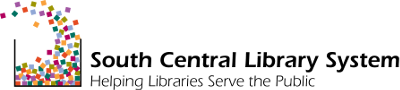If you are adding wireless access points or computers to your library, you may need additional cabling.
SCLS cabling specifications
- All new network connections and components should meet “Category 6” (Cat6) cabling specifications. Category 6 cabling (Cat6) will carry data up to 10,000 Mbps for 150 feet. If the cable run is more than 150 feet, use Cat6a cable.
- An eight-conductor twisted-pair cable (1000BaseT) must be installed between each SCLS workstation and the cabling patch panel. Data cables must terminate at each end in a female data jack, pinned straight through according to the AT&T (568B) standard pinning scheme. Jacks must be mounted in wall plates, floor plates or patch panels. Each jack must have a label with a unique jack ID for each cable run. The patch panel terminus must have the corresponding jack ID.
What this means in plain English
- Use Cat6 or Cat6a cabling
- Have a cabler run a cable from the patch panel near your network equipment to the location in the library where you'd like to add equipment
- This cable should end in a female jack on each end
- at the patch panel end, in a female jack in the patch panel
- at the other end, in a female jack in a wall plate (or, in the case of an access point that will be mounted on the ceiling, in a female jack that will be left above the ceiling tiles)
- The jack at each end of the cable should be labeled with the same unique number
- The jack should use the AT&T 568B pinning scheme (your cabler should know what this standard means)
Many electrictians do data cabling, and you can use whichever provider you wish --- just be sure they have experience doing data cabling. SCLS has a list of some of the cablers that have done work with SCLS libraries in the past. You can check with other libraries in your area for additional recommendations.
For more information, contact: