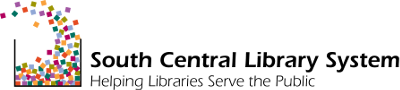This is the recommended procedure for removing software installed on a staff PC through the SCLS Partnership Program:
- Log in with your administrator account.
- Click the Start Button.
- Click Control Panel.
- Select “Programs and Features.”
- Find the program in the list and highlight it.
- The option to "Uninstall/Change" will be presented to you on the menu bar toward the top of the program list. Click it.
- Click OK.
- Reboot your PC.
For more information, contact: