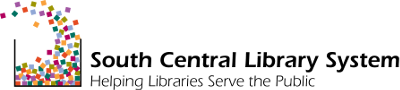Things to remember when updating software:
- DO NOT update SCLS core software: http://www.scls.info/technology/partner/coresoftware.html
- Updating software may have unintended consequences
- Software may break
- Extensions or plug-ins may not be available for new versions
- Data or other configuration information may be erased
- Best practices
- Check for known issues for new versions of software
- If possible, try updates first on non-critical PCs
- If possible, back up data or other configuration information before updating
For more information, contact: