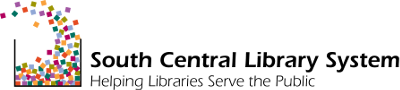SCLS generally deploys critical Windows patches and other software updates overnight to minimize the amount of disruption to staff and patrons. PCs and laptops should be kept powered on at night for updates to install during the maintenance window. Monitors may be powered off to reduce power consumption.
The chart below will give you general guidelines for making sure your devices receive updates.
| WORKSTATION TYPE | PRIMARY LOCATION | STAFF RESPONSIBILITIES | DAILY MAINTENANCE WINDOW |
| Staff Laptop | Deskbound at library |
|
9:30PM - 7:00AM |
| Staff Laptop | Deskbound at library |
|
9:30PM - 7:00AM |
| Staff Laptop | Roaming device at library, no permanent location |
|
9:30PM - 7:00AM |
| Staff Laptop | Home or other remote location |
|
9:30PM - 7:00AM |
| Patron Desktop | Deskbound at library |
|
9:15PM - 7:30AM |
| Patron Laptop | Deskbound at library |
|
9:15PM - 7:30AM |
| Patron Laptop | Power charging cart |
|
9:15PM - 7:30AM |
| Patron Laptop | Laptop bag or bin |
|
9:15PM - 7:30AM |
For more information, contact: