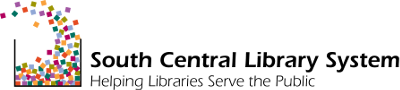The Patron PC experience
How do users log out of MyPC?
Users can log out of their MyPC session in 2 ways: 1) click on the Windows button in the lower left and select "Log Off," or 2) click the "Log off" button found in the Session Information Bar at the top of the screen and click the "Yes" button.
What does the MyPC logon screen look like when there's a reservation?
If there is an impending reservation, the MyPC banner at the top of the screen will say "Reserved." If there is a reservation later in the day and the PC can be used until the reservation, the MyPC banner will say "Available" and list the amount of time the PC can be used.
Can a patron lock the PC to use the bathroom or make a phone call?
Yes. The patron can click on the "Lock" button found in the Session Information Bar at the top of the screen. Their session will be locked for 10 minutes. The patron must re-enter their barcode and PIN to resume the session. If they do not resume the session before the 10 minutes is up, the patron is logged off, and the PC reboots and becomes available again. Any unsaved work will be lost.
Yes. If there is no activity for 5 minutes, a message will pop up over already opened windows, saying "It appears that no one is using this computer. Please click Hide to continue using this machine otherwise this computer will be locked shortly". Then after a few minutes the user's session will be locked and the PC status will show "In Use." The patron may log on again using their barcode and PIN to resume their session. If the patron does not resume their session within 10 minutes, the patron is logged off, and the PC reboots and becomes available again.
A patron is watching a YouTube video that's longer than 5 minutes. How can that patron keep MyPC from locking the PC because of inactivity?
To prevent MyPC from thinking the PC is inactive, the patron should periodically (at least once every 5 min) wiggle the mouse or click on the screen or hit a key on the keyboard.
Will MyPC kick patrons off at closing time?
Yes! (Provided MyPC has your library's correct hours. If it doesn't, please contact the SCLS Help Desk.)
How does MyPC handle No Shows?
MyPC registers missed bookings as No Shows, but No Shows do not prevent a patron from using computers. The amount of time the booking is held while waiting for a patron to log in IS deducted from that patron's allotted time for the day.
The patron reservation site
What is the URL for patrons to book a PC themselves?
The URL is be https://mypc.scls.info.
If a patron checks the box to email a booking receipt, what happens?
An email will be sent to the email address that the patron has on file in the ILS. If no email address is on file in the ILS, no email will be sent.
Will MyPC remember the patron's preferred library?
Yes. The first time a patron logs into the public reservation site, the patron will need to select the library at which they'd like to make a reservation. The next time they log in to make a reservation, MyPC will remember their previously selected library.
MyPC for library staff
Will library staff be able to take screenshots of sites the patron is visiting and save them? (i.e. as evidence if they are doing something not appropriate for public viewing)?
No. For technical reasons, SCLS will not be implementing the iSpy feature of MyPC at this time.
How do libraries update their Acceptable Use Policy?
A library can update their Acceptable Use Policy by submitting the AUP (in .rtf format) to SCLS, and SCLS staff will put the policy into place.
Can a booking made through the Quick Booking menu have a duration of 120 minutes? The demo on Quick Booking showed only 30 or 60 minute durations.
Yes! In our webinar example, our PCs were set up for 60 minute bookings using the "Maximum Booking Duration" setting. Each library will be able to choose what the Maximum Booking Duration is for each of their types of PCs. More on the "Maximum Booking Duration" setting here.
In the demo, it looked like the booking could only be made on the hour or half hour. Could you make a booking that starts at 3:15 or 3:25?
Yes! In our webinar example, our PCs were set up for a 30-minute "Minimum Slot Time." Minimum Slot Time can be 5, 10, 15, 20, 30 or 60 minutes. Each library will be able to choose what the Minimum Slot Time is for each of their types of PCs. More on the "Minimum Slot Time" setting here.
Will MyPC have an option for Temp User passes? How do we create them?
Yes! MyPC uses "Guest Passes". Guest Pass documentation can be found here.
When do guest passes expire?
1-Day guest passes expire 12 hours after the user first logs into a MyPC computer (1-week passes expire 1 week after they are first used to log in, 1-month passes expire 1 month after they are first used). Any remaining unused guest passes do not need to be thrown out at the end of the night.
Can we look up infractions?
MyPC does not use infractions. It does allow library staff to ban patrons. There are 3 MyPC reports related to Banned Users: Banned Users Report, Currently Banned Users Report, and User Ban History Report.
Will staff be able to send messages to a computer user who is being disruptive or viewing bad websites?
Yes! More info here.
Who can change the amount of time a computer can be booked for?
SCLS will work with the library to change library PC configuration settings. For an individual patron's session, library staff can modify the length of the patron's booking.
Some patrons may use other people's cards. Can anything be done about this?
No. Until patrons log in with fingerprint or retinal scans, there is no way for the software to know if the person logging in is really the person whose card is being used.
Can library staff override patron time limits?
Yes! When library staff makes a booking for a patron, they can make it longer than the normal maximum time per day limit. Library staff also will have the ability to extend a patron's in-use booking to exceed the normal maximum time per day limit (provided there are no other bookings that follow).
We sometimes book PCs for after-hours events. Will this still be possible?
Yes. You will need to contact SCLS in advance of your event so SCLS can modify your library's MyPC schedule and nightly PC maintenance window.
Will MyPC have a real-time connection to the ILS?
Yes! This means if a patron has a new or replacement card, they will be able to use it in MyPC right away and won't need a temporary card.
Can I get MyPC statistics?
Yes! MyPC provides reports and allows you to schedule these reports.
Do Block Bookings count against a patron's time limit?
No. Even though the patron logs into a Block Booking with their card number and PIN, the Block Booking does not count against their time limit.
If we have an instance where the library is closing early on a particular day, can the individual library go in and adjust the automatic shut-down time? Or does this need to be coordinated with SCLS in advance? We sometimes have days where the library closes at 5 before a holiday and that may not be decided until a few days before the day.
Adjustments to a library's holiday schedule to reflect an early close time must be done by SCLS (after the library tells us about it).
In the example about banning, Brian was banned for 1 day. Is 1 day the current day only? Or is one day 24 hours? Or is one day a full day after the banning day?
It looks like one day = "calendar day," not 24 hours. Ex. I banned a user yesterday at 4:30pm for 1 day. This morning that user is no longer banned.
Does the patron see the text from the "ban reason"?
No. The patron does not see the text from the "ban reason." When a patron logs into the MyPC booking site, they will only see branches from which they are not banned. If they try to log into a PC at the location where they are banned, they will see a dialog box with the title "You are not allowed to use this computer" and the message "You are currently banned."
Does MyPC pay attention to blocks in the ILS?
No.
If a patron has an expired card, what message will they get when they log into MyPC?
Title of message window: "You are not allowed to use this computer." Message text: "The specified user credentials were incorrect."
If a patron mistypes their card number and/or PIN when they log into MyPC, what message will they get?
Title of message window: "You are not allowed to use this computer." Message text: "The specified user credentials were incorrect."
Is there any way to give the patron different messages to distinguish between expired cards and cards/PINs that have been mistyped?
No, unfortunately.
If we renew a patron's expired card, will they be able to use MyPC right away?
Yes! Changes in the ILS are reflected the next time a patron logs into MyPC.
I sent a patron a message and they deleted it without reading it. Is there any way to make it stay on the screen for a certain amount of time?
Not that we are aware of, but we will submit this to the vendor for future consideration (no guarantees they'll pursue it).
What can I do to figure out why a patron can't log into MyPC?
Please see this document for help troubleshooting patron logon problems.
Can we log into MyPC computers using our staff credentials?
Yes. Logging into a MyPC patron computer with your staff credentials will give you a session with unlimited time. This will take precedence over any other bookings that may be made for the PC. The MyPC timer in a staff session will not show any time at all. It will be blank.
My library used to allow patrons to have more than 2 hours of time. Now the system-wide limit is 2 hours. What can we do to work around this?
There are a few options: 1) Time Extensions. MyPC can be configured to offer patrons more time as they near the end of their initial booking, as long as there isn't a booking scheduled immediately after theirs, 2) Guest Passes. A guest pass will give a patron an extra 2 hours of time, or 3) Staff intervention. Staff can manually override the system limits and create a longer booking for a patron.
Will we be able to print Guest Passes from all staff PCs?
Yes. The Guest Pass portal is web-based and is available from any browser. If you don't have a receipt printer installed on the staff PC, but you do have a regular printer, you can still print a Guest Pass. However, each Guest Pass will print on its own 8.5" x 11" page.
Can guest passes be printed to a regular printer on a 8.5"x11" page?
Technically, you could print to a 8.5"x11" page on a regular printer, but we cannot make it put multiple guest passes on one page. Each guest pass would print on its own 8.5"x11" page. Because of this, our default will be to only configure the Guest Pass application on PCs with receipt printers.
How do I create a desktop shortcut to MyPC that opens in a specific browser?
- Right-click your desktop and choose New-> Shortcut
- Copy the text from one of the following
| Browser | MyPC shortcut path |
| Chrome | "C:\Program Files (x86)\Google\Chrome\Application\chrome.exe" https://mypc.scls.info |
|
Edge |
"C:\Program Files (x86)\Microsoft\Edge\Application\msedge.exe" https://mypc.scls.info |
| Firefox | "C:\Program Files (x86)\Mozilla Firefox\firefox.exe" -p "default" https://mypc.scls.info |
and paste it into the Shortcut location box and click Next.
- Type a name for your new shortcut (ex. MyPC) and click Finish
If I set up an automated monthly report in MyPC, is that sent out on the first?
Yes. Automated monthly reports will generate an email that is sent out on the first Monday of the month at 1:00am. The email will contain a link to the report, which will be held on the MyPC server.
Can I edit an existing ban in MyPC?
No. Currently you cannot edit an existing ban. You can only revoke a ban and create a new ban.
Can we save our staff login credentials?
No. The MyPC login screen is used by both staff and patrons to login, so it was designed to not be able to save login credentials.
Can you clarify for me --is the 2 hour limit per day per location OR is it for all locations combined? My understanding was that it was per location (e.g. I could go to PDS and get 2 hours and then go to SKC and get 2 hours and then go to Lodi and get 2 hours). Is that correct?
The 2 hours that a patron gets a day is for all SCLS locations combined. Libraries have 2 options to work around this for patrons who use multiple libraries per day: 1) you can make a booking for the patron using the patron's card number and override the warning message(s) about the normal limit, or 2) you can give the patron a Guest Pass so the patron has an additional 2 hours.
The system setting that allows patrons to have 4 advance bookings is also a limit for all locations combined, not per-location.
Is there any one particular browser we should use with MyPC software, or does it work with Chrome, Edge and Firefox?
It should work with all 3. If you run into any funny behaviors in a particular browser, please let us know!
Can we log into MyPC computers during our closed hours? (we have volunteers or staff who sometimes need computer access outside of normal open hours)
During closed hours, you can use your MyPC staff credentials to log into MyPC computers.
I ran a report in MyPC, but I don't see any resulting data. Where is it?
Check for blocked pop-ups. Be sure to set your browser to allow all pop-ups from mypc.scls.info.