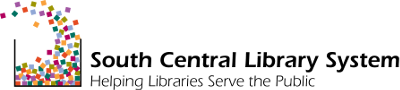SCLS recommends wired connections for mission critical workstations since they are generally more reliable. In some cases, it may be difficult or impossible to run a network cable to the desired location of a PC. The recent Meraki wireless installations have increased the reliability of the wireless at most libraries by improving the coverage area and capacity. SCLS can now accommodate requests for wireless desktops with some limitations.
FAQs
Who is eligible for this service?
Any library with the SCLS-supported wireless service (Meraki) is eligible.
What desktop PCs are eligible for this service?
SCLS-supported staff and public PCs with Windows 10 or newer are eligible.
What are acceptable scenarios for wireless desktops?
Wireless desktops can be requested when moving one or two computers. It is also a possible solution in areas that cannot be cabled or the cost to cable is abnormally expensive. Wireless desktops are not a solution for an entire bank of PCs, a computer lab or an entire library. It is also not a solution to reduce costs for a new building or a remodel.
Is there a charge for the wireless adapter?
SCLS will handle the purchasing and bill the library for the adapter. We will make sure the adapter is from a reputable manufacturer and meets all the necessary technical specifications.
Do wireless desktops get charged a port fee by SCLS?
The same fee charged to wired desktops and laptops will be applied to wireless desktops.
How many wireless desktops are permitted at each library?
It is important not to overextend the wireless service at the library. It also requires more effort by SCLS to keep wireless devices updated and patched. For these reasons, we have set some limits for the number of wireless desktops allowed at each library. The limit is based on the number of SCLS-supported computers at the library. We made the assumption that libraries with more PCs probably have more access points and greater capacity for wireless devices.
| # of SCLS-Supported Computers | # of Wireless Desktop PCs Allowed |
| 1-10 | 2 |
| 11-20 | 4 |
| 21-30 | 6 |
| 31-40 | 8 |
| 41 or more | 10 |
May existing desktop PCs be retrofitted with a wireless adapter?
There is one scenario in which SCLS will retrofit an existing desktop PC with a wireless adapter. If a staff desktop is reconfigured for public use and has a Windows 10 license, SCLS can add a wireless adapter. The PC must be sent to SCLS for this work to be completed.
Can wireless desktops be taken out of the library to another location with Wi-Fi?
Wireless desktops must remain at the library. They require the signals provided by the SCLS wireless service.
What will happen if a wireless desktop experiences unreliable wireless service?
SCLS reserves the right to discontinue this service for any device for any reason
- Possible issues
- Weak wireless signal
- Too many devices relying on a single access point
- SCLS updates and management tools not able to adequately support the device
- Possible remedies
- Move the PC to another location
- Add an additional access point
- Space out wireless devices so that they are not closely bunched together
- Have an electrician run a dedicated network cable to the device
What happens if a wireless adapter breaks?
The adapters will not have the same warranty as the PC. If the warranty has expired, SCLS will bill back the library for a replacement adapter and the PC will need to be sent to SCLS for repair.
Does SCLS have spare desktops with wireless cards?
SCLS will not ship out a spare to replace a wireless desktop while repairs are being made. SCLS is not maintaining a supply of spare desktops with wireless adapters.
How do we request a wireless desktop?
Please start with the SCLS Help Desk with any orders, questions and support issues.