How to collect the number of users of public Internet computers
- General Background Information
- Procedure for workstations with "MyPC" tracking software
- Procedure for workstations without "MyPC" tracking software:
- Is there any other reason to keep this statistic, other than the fact that the state requires it?
General Background Information
DPI's Public Library Annual Report requires Wisconsin libraries to report "Number of users of public Internet computers in the library."
What is the Annual Report actually asking for?
According to the instructions for the report, libraries are to "report the number of individuals that have used Internet computers in the library during the last year. If the computer is used for multiple purposes (Internet, word-processing, OPAC, etc.) and Internet users cannot be isolated, report all usage. A survey tally of a typical week or longer periods, extrapolated to a full year, may be used to determine the annual number. Sign-up forms or Web-log tracking software may also provide a reliable count of users."
Essentially, you are being asked to count the number of patrons using your public Internet computers. Every time a patron uses a computer would count as one use, no matter how long they used the computer. For example, if you had a patron use a computer, then walk away for a couple of minutes, and then come back, that would count as two uses. A customer who uses the library's resources three times a week would count as three uses. Do not include staff use of these resources.
The instructions also say that "if a computer is used for multiple purposes (Internet, word-processing, OPAC, etc.) and Internet users cannot be isolated, report all usage."
Procedure for workstations with MyPC:
You can get this number for your MyPC workstation with the "Attended Bookings Versus No Shows Report"
- Go to http://mypc.scls.info
- Log in with your library’s staff username and password
- Click on the Reports menu
- In the left pane, navigate to MyPC Reports > Booking Reports > Attended Bookings Versus No Shows Report
- In the right pane, click on the Attended Bookings Versus No Shows Report tile
- In the Attended Bookings Versus No Shows Report window, select the following:
- Site/Location – Click "Modify" and select your site and all locations
- Time period – specific
- Start date – 1/1/2025
- End Date – 12/31/2025
- Context/User Group – leave set to All
- Report View – Summary
- Data View – Tabular
- CHANGE FROM PREVIOUS YEARS: Advanced Options - check the box for "Include deleted Sites/Locations/Resources"
- Click on the View Report button
- The report will include the number of attended bookings. Use this number for your annual report.
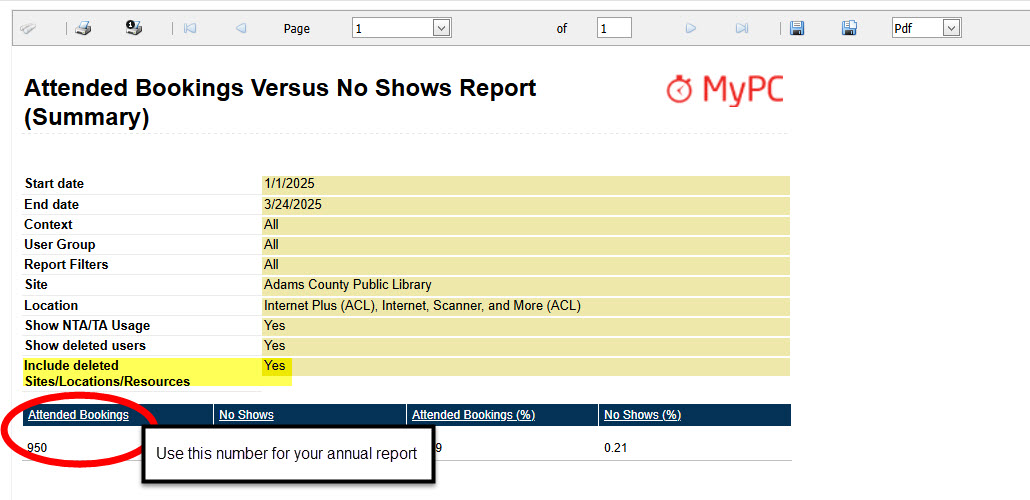
Procedure for workstations without MyPC:
For workstations that do not have MyPC, the easiest way to determine this number is to collect it for a typical week, and then "annualize" the number, by multiplying it by 52. The following information is offered as guidance. Much of this information is from the book Statistics and Performance Measures for Public Library Networked Services by John Carlo Bertot, Charles R. McClure, and Joe Ryan (American Library Association, 2001).
What week should we collect the data?
You can choose the week. Some suggestions for choosing a "typical week" are:
- Pick a week that is neither unusually busy nor unusually slow.
- Pick a week in which the library is open all of its regular hours.
- Avoid weeks with unusual events or holidays.
- Avoid weeks with likely bad weather.
- Consider seasonal differences in use.
- Include seven consecutive days from Sunday through Saturday (or whenever your library is usually open).
How in the world can we collect this data?
Here is a suggested procedure:
- Select a staff member to coordinate the collection of the data. This staff member will:
- distribute and collect the daily tally sheets,
- add up each day's totals to come up with a weekly total,
- deal with any questions or problems related to the data collection.
- Select your one-week period. (See above for some suggestions on selecting the week.)
- Select a method or combination of methods for data collection. Some possible methods include:
- Staff observation of the workstations: Each time a computer is used by a patron, a mark is made on a tally sheet. Staff could observe the workstations continuously, or every X minutes. Sample Workstation Observation Log.
- Registration sign-up sheets: If you have users sign up to use computers, you could tally up the number of users signed up for those workstations.
- Patron self-tallying: You could put a sign and tally sheet at each workstation and ask patrons to make a check mark on the sheet each time they use the computer. Sample Patron Tally Sheet and a sample sign you may want to use if you choose this method.
What is the best way to do this?
There is no "best" way. There are issues with each of the methods:
- If you choose to use observation, the best practice would be to observe use of workstations constantly, which of course is virtually impossible and highly impractical. It is recommended you observe at least every 1/2 hour, but this may not be possible either.
- Sign up sheets and patron assistance are only as reliable as your patrons are diligent in signing up or keeping track.
You will have to choose a method that is best for your library, your staff, and your community.
Is there any other reason to keep this statistic, other than the fact that the state requires it?
This information may help you to:
- decide where to place new workstations.
- identify underused workstations. (You may want to move these to another location in the library, or publicize their location more.)
- demonstrate the popularity of electronic resources.
- justify funding for additional workstations
For more information about MyPC, contact the SCLS Help Desk.
For more information about the annual report, contact Tracie Miller.